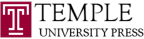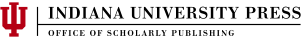Frequently Asked Questions
- How do I reset my password?
- How to I access the media associated with a book?
- What are PURLs?
- Where can I find the PURLs for the book I am reading?
- I am having trouble viewing foreign characters and diacritics.
- Where can I order books published through the EM Project?
How do I reset my password?
Click on the "Forgot your password?" link on the sign-in page. Provide your email address on the next page and click on the button marked "Request Password Reset." You should receive an email within a few minutes providing a link to reset your password. If you do not receive this email, make sure to check your junk email folder.
How to I access the media associated with a book?
Accessing media in a print edition
There are two ways for readers of the print edition of this book to access and play back a specific media example. The first is to type in a web browser the full address of the PURL associated with a specific media example, as listed in the front of the book. Readers will be taken to a web page displaying that media example as well as a playlist of all of the media examples related to this book.
Once readers have navigated to the Ethnomusicology Multimedia website, the second way to access media examples is by typing into the search field the unique six-digit PURL identifier located at the end of the full PURL address.
Accessing media in an electronic edition
Readers of the electronic edition of this book will simply click on the PURL address for each media example; this live link will take them directly to each media example on the Ethnomusicology Multimedia website. Readers will be required to electronically sign an end-users license agreement (EULA) the first time they attempt to access a media example on the Ethnomusicology Multimedia website.
What are PURLs?
PURL stands for "persistent uniform resource locator," and points to the location of a specific audio, video, or still image media example on the Ethnomusicology Multimedia website, www.ethnomultimedia.org. Each of the audio, video, or still image media examples listed below is associated with specific passages in this book, and each example has been assigned a PURL. Within the running text of the book, a "PURL number" in parentheses functions like a citation and immediately follows the text to which it refers, e.g., (PURL 3.1). The numbers following the word "PURL" relate to the chapter in which the media example is found, and the number of PURLs contained in that chapter. For example, PURL 3.1 refers to the first media example found in chapter three; PURL 3.2 refers to the second media example found in chapter three, and so on.
Where can I find the PURLs for the book I am reading?
PURLs are listed in the front of the book - usually after the preface and acknowledgements - and are organized by chapter.
I am having trouble viewing foreign characters and diacritics.
Users must configure their browsers to Unicode (UTF-8) settings in order to see all foreign characters and diacritics. For instructions on configuring specific browsers, see below.
Chrome- Click the Chrome menu on the browser toolbar.
- Select "Tools".
- Select "Encoding".
- Pick one "Unicode (UTF-8)" from the menu of encodings.
- Select "View" from the top of your browser window.
- Select "Character Encoding."
- Select "Unicode (UTF-8)" from the dropdown menu.
- Navigate to the page you're having trouble viewing.
- Right-click on the page.
- Mouse over "Encoding."
- In the expanded menu, select "Unicode (UTF-8)."
Where can I order books published through the EM Project?
You can order books by visiting the book's page on the EM website, and clicking the "Buy Book" tab. You can also contact the press that published the title you would like to purchase.
To order from Indiana University Press:
Call 1-800-842-6796,
email iuporder@indiana.edu,
or visit www.iupress.indiana.edu
To order from Temple University Press:
Call 1-800-621-2736
or visit www.temple.edu/tempress
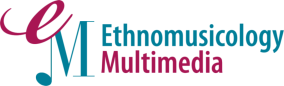
 or
or